Different types of software tests
What are the different types of tests we can write for our software?
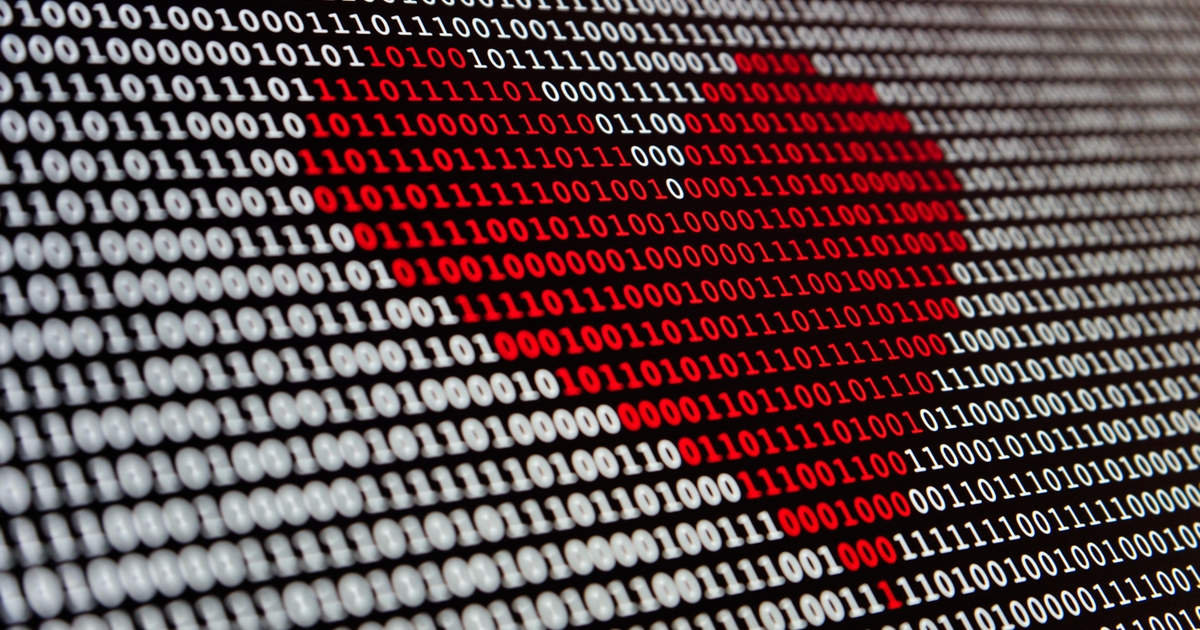
Understanding types of software testing
New developers often don't know where to start with testing their code. They know that it's a good idea but there's an overwhelming amount of information out there. Common questions and comments I hear are:
- What's a unit test?
- How does it differ from an integration test?
- Should I be writing end-to-end tests?
- I don't know where to start!
I'll help you to understand the differences in testing types and make you a little less scared to get started on your software testing journey.
What is a test?
This seems like a simple question right but a lot of people get scared when you mention software tests. There's an easy pattern which you can follow which will simplify how you think about writing tests. It's known as Arrange, Act and Assert (AAA) and it's a common way of writing tests.
Firstly, you need to set up our pre-conditions for the function under test. This is your Arrange. Here you can initialise any objects, or data you need for your test. You can also define the output value you expect from your code after execution.
Next, you call your code with the specified inputs for your test. This is your Act. Call your function or method with the given input as though you were calling the code in production.
Lastly, you will verify your expectations based upon either the output value, or the code paths executed. This is your Assert. You know what you expect your code to do so you can now check that it happened. If it didn't, then the test has failed and your code, or sometimes your test, is incorrect.
Unit tests
Most of the code that you write will need to interact with other code. It'll call another function or class method in some way. We want to split up our code into the smallest unit that it makes sense to test. Most of my projects are written in JavaScript using Node.js so for me this is typically a function. We then test this small piece of code. Testing a small amount of code is known as a unit test. If your test still has to allow your code to use an external service, for example an API request or database call, then it's not a unit test.
A unit test should be one of the most basic tests you have. As you want to test the code in isolation, you might have to stub or mock some external dependencies to define specific scenarios. You'll find that writing unit tests often helps to define the structure and design of your code. If it's difficult to test, it's often a code smell that means you could refactor your code to make it easier to test.
One major factor which defines a unit test is its speed. Due to the isolation of the code from its other dependencies, you expect these tests to be incredibly fast. You will often end up writing a lot more unit tests than you will the other test types. A typical unit test suite may have thousands of tests and you'd expect a single test to take much less than a second to run.
Integration tests
While your unit tests aim to be simple and test a single module or function, integration tests, as their name suggest, tests how code modules fit together in your application (i.e. how they integrate). In your unit tests, the aim is to isolate the external dependencies but for your integration tests, you may allow your code to communicate with data sources like your database, or also external APIs. This isn't a requirement and you can still mock these external dependencies if you want to.
Integration tests allow you to test the full flow of your application and test how code modules interface with each other. The classic gif below shows what could happen if you have unit tests for your project and no integration tests. Both unit tests appear to pass correctly, but when the code for both is combined, it's actually incorrect.
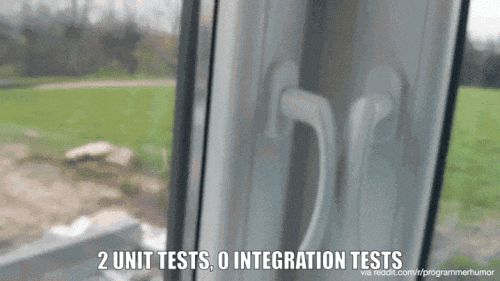
Integration tests are generally slower than your unit tests so you'll often have fewer of them to test complete code paths. You may need configuration of external applications, like databases or HTTP requests to external APIs, if they're not mocked out. These types of tests are great for testing higher level logic and data flow through your application.
An example of an integration test is to test the full flow of an API on a server. This may involve starting a server which runs your application code, responding to HTTP requests, authorising a client or user, validating query parameters or body data, connecting to a database or other APIs, converting data to JSON, and eventually returning the data.
One thing to consider is that you can still mock external dependencies if you want to. It's often better to have a thin wrapper around an external service which can return fake data in your integration tests. This still allows you to test your complete application flow as an integration test, but not talk to a production API or database. A good example would be an application which uses the Twitter API to send tweets. You wouldn't want it to send a tweet every time you ran your test suite!
Functional / End-to-end tests
Function tests are also know as end-to-end (E2E) tests and they test the complete functionality of your code. They runn the complete application, usually in a browser, without mocking any external dependencies at all. These types of tests are the slowest to run so you'll generally have a lot less of these than integration or unit tests.
An example of a functional test is to verify that a user can sign into a website and that they can view the expected data once authorised. This test would use automated browser interaction to enter the username and password and click on the sign-in button. The test would verify that the title of the next page is as expected and that the user's data is displayed. This is often done by querying the DOM to determine if elements are present. There are a lot of pre-conditions for this test, such as having a valid username and password combination, and knowning the DOM elements to verify. This means that functional tests are often more brittle and prone to breaking than unit or integration tests. Be wary of relying on user interface data for test expectations as developers or designers often change it!
Test doubles
When writing tests, there are rarely functions or classes that operate in isolation. Most code interacts with other modules in some way. If you want to isolate your function for testing you can use a test double. This is the generic term for when you replace a production object for testing purposes with a fake. Think of it like a film where a stunt double replaces the actual actor for the dangerous scenes.
There are various kinds of test doubles that you can use in your tests and there will be different uses for each of them.
- Dummy - A dummy object is used in place of your production object and will match the interface of the thing it replaces. However, you don't care what it does. Think of it as a simple placeholder which you'll need as one of your function parameters.
- Stub - A stub is an object or function which responds with a pre-programmed response. It normally only responds to what has been programmed for the test.
- Spy - A spy is a function which wraps an object and can record information about how the object is used. This is useful for avoiding altering the behaviour of the function, but still determining how it was interacted with.
- Mock - Mocks are fake objects which have fake methods. They also have pre-programmed responses like stubs. However, the main difference to spies and stubs is that they also have pre-programmed expectations. If the mock is not used as expected by your code, the test will fail.
- Fake - A fake object is similar to a stub and it will return some expected values. However, it also implements some of the functionality of the object it's replacing. An example would be an in-memory data store which replaces the production database.
Watch the video
Hopefully this been a brief but helpful walkthrough of the different types of software tests you can write. I've recorded a video which summarises what you've learnt. I talk about the different types of tests you might write as a developer and give some information on test doubles and some of the tools that exist in the JavaScript universe which will help you to write tests. You can watch it here:
If this post was valuable to you, you can follow my journey on Twitter.
Want to learn more about testing your JavaScript code? Check out my other JavaScript testing articles for more tips and techniques!
Want to read more?

Improving Your Workflow with JavaScript Testing: Best Practices
Improve your coding skills with tips and best practices for writing effective JavaScript tests.

Crafting High Quality Unit Tests: Tips and Best Practices
Unlock the secrets of high-quality unit testing. Discover how to write effective tests and improve your code quality.

How To Unit Test Express Routes
How to unit test Express routes and some reasons why you should do it.
